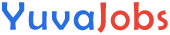- FL Studio DAW – Any version will work, but having the latest update is ideal.
- Kick Drum Sample – Choose a clean, high-quality kick for the best results.
- Compressor – We’ll use FL Studio’s built-in compressor to sidechain.
- Sidechain Source (usually a bassline or another track) – This is the track that will trigger the compression.
- EQ (optional) – For additional fine-tuning of the sound.
- Limiter or Saturator (optional) – For maximizing kick presence and volume.
Possible Substitutions:
- If you don’t want to use FL Studio’s stock compressor, third-party plugins like FabFilter Pro-C 2 or Waves SSL G-Master Buss Compressor can also achieve the same effect.
- A different triggering sound could be used for sidechaining, such as a snare or vocal chop, depending on the type of music you’re making.
Step-by-Step Guide to Fixing a Bad Kick Sound When Sidechaining1. Load Your Kick Drum and Track
Start by loading your kick drum sample into an FL Studio sampler or a drum machine (such as FPC). Also, load any other instrument track that will be sidechained with the kick (such as a bassline or lead).2. Set Up the Sidechain
To sidechain in FL Studio, you’ll typically use the Fruity Limiter or Fruity Compressor. Here’s how:
- Open your kick track and the track you want to sidechain (usually bass or a pad).
- Add a Fruity Compressor to your sidechaining track (bass, lead, etc.).
- In the Fruity Compressor, go to the Sidechain section and select the kick drum track as the input signal. This tells the compressor to lower the volume of the sidechain track whenever the kick hits.
3. Adjust the Threshold
Set the Threshold in the compressor so that it only engages when the kick hits. The threshold level will determine how much the compressor reacts to the kick signal. Set it to a point where the compressor just begins to reduce the volume as the kick hits, but doesn’t overly squash the sound.4. Tweak the Ratio and Attack/Release
- Ratio: Start with a ratio of around 4:1 or 5:1 for a smooth but noticeable sidechain effect. Higher ratios will result in more aggressive ducking.
- Attack: A faster attack (around 10ms) will ensure the sidechain kicks in immediately when the kick drum hits.
- Release: Set the release to about 100-200ms for a natural decay after the kick has finished. Too fast of a release can result in an unnatural pumping sound.
5. Fine-tune the Kick Drum
If your kick is still sounding bad after setting up the sidechain, it may be due to the EQ or distortion. Try cutting unnecessary low-end frequencies in the sidechain track using a parametric EQ. Also, ensure your kick drum sample is of high quality and isn’t overly distorted.6. Test and Refine
Play your track and listen carefully to how the sidechain behaves. Tweak the threshold, ratio, and release settings to refine the sound. Ensure that the kick is still prominent and clear, but the sidechain track isn’t muddying the mix.Pro Tips and Cooking Techniques


- Use a Multiband Compressor: If you find that the sidechain is affecting too much of the frequency spectrum, try using a multiband compressor. This allows you to sidechain only the low-end of the mix, keeping the high frequencies unaffected.
- Sidechain with an Envelope Follower: Instead of using a sidechain input, try FL Studio’s Envelope Controller as a more precise way to control the compression effect over time. This can help in more detailed sidechain automation.
- Layer Your Kicks: If your kick still sounds bad, consider layering multiple kick samples to give it more impact and clarity. Sometimes a single kick sample just isn’t enough to punch through the mix.
Variations and Customizations
- Using Different Compression Styles: Not all genres require the same kind of sidechain. For example, deep house might call for a more subtle ducking effect, while EDM or trap may need an aggressive pumping sound. Adjust the attack and release to suit the style.
- Sidechain with Reverb: For a more atmospheric sound, try sidechaining the reverb of your instruments instead of the dry signal. This will create a smoother, more blended effect where the reverb fades in and out with the kick.
- Dynamic Sidechaining: Experiment with sidechaining on multiple elements in your track for a dynamic effect, where each instrument responds differently to the kick drum.
Serving Suggestions
- Mixing Techniques: To ensure the sidechained kick sounds its best, always check your mix in mono to make sure your low-end elements are centered. This ensures the kick will be felt and heard clearly.
- Additional Processing: For a more impactful punch, consider adding a subtle saturation or soft clipping to your kick. This will help it maintain energy without sounding harsh or distorted.
Nutritional Information (Kick Sound Breakdown)
- Calories: The energy of the kick sound should be high, giving your track that forward push.
- Protein: Your kick should be rich in mid-low frequencies for the thump.
- Carbs: Avoid too many excess low-end frequencies, which can result in a muddy mix.
- Fats: Use compression and EQ sparingly to add warmth without over-cluttering the low end.
Frequently Asked Questions (FAQs)Q1: Why does my kick sound distorted when sidechaining?
A1: Distortion usually happens when the compressor is set too aggressively, causing unwanted clipping. Ensure that the attack, release, and ratio are set correctly, and check if your kick sample is clean.Q2: How can I make my kick punchier?
A2: Layering different kicks, boosting the mid frequencies, or adding slight saturation can help make your kick more punchy without overwhelming the mix.Q3: Can I sidechain with instruments other than the kick?
A3: Yes! You can sidechain with any track that provides a rhythmic pulse, such as snares or claps. This can create a unique feel in your track.FL Studio Kick Sounds Bad When Sidechaining: Troubleshooting and SolutionsIntroductionSidechaining is one of the most effective techniques in electronic music to make space in the mix, especially for your kick drum. However, many FL Studio users encounter a frustrating issue where their kick drum sounds bad, muddy, or distorted when sidechaining. Understanding the causes of this issue and learning how to resolve it is crucial to achieving a clean and punchy kick sound. In this article, we’ll walk you through the common problems and solutions for fixing bad kick sounds when sidechaining in FL Studio.Ingredients (Tools You Need)
- FL Studio DAW – Ensure you have the latest version of FL Studio for access to the most recent plugins and features.
- Kick Drum Sample – Select a clean, high-quality kick drum sound for your project.
- Fruity Compressor or Fruity Limiter – These FL Studio plugins are ideal for sidechain compression.
- Sidechain Trigger (usually a bassline or vocal) – The sound that triggers the compression effect.
- EQ (optional) – For any additional fine-tuning of your kick drum sound.
Possible Substitutions:
- If you’re using third-party plugins, alternatives like Waves CLA-76 or SSL G-Channel can provide additional warmth and control.
- You could use any sound for the sidechain trigger, but it’s best to use a rhythmic element like a bassline or pad.
Step-by-Step Guide to Fixing Distorted Kicks When Sidechaining1. Understand the Root Cause
Before you dive into fixing the issue, it’s important to understand why your kick is sounding bad. Typically, distorted or muddy kicks are a result of over-compression, improper EQing, or phase issues.2. Select the Right Kick Sample
Start with a quality kick drum sample. Avoid samples that are already heavily processed or contain unwanted distortion. A clean, punchy kick is always a better starting point.3. Add Compression on the Sidechain Track
To sidechain, you’ll use a compressor on the track that will be affected by the kick (usually a bassline or synth track). Set the sidechain input to your kick drum, ensuring the compressor activates when the kick hits.4. Adjust Compressor Settings
- Threshold: Lower the threshold until the compressor starts to respond to the kick.
- Ratio: Use a moderate ratio (4:1 or 5:1) for a smooth sidechain effect.
- Attack/Release: Set the attack fast (10-20ms) to catch the kick, and release at 100-200ms to allow the sound to bounce back smoothly.
5. EQ Your Kick and Sidechain Track
After sidechaining, EQ the kick and the sidechain track. Cut out unnecessary low-end frequencies on the sidechain track, as they might conflict with the kick’s low frequencies. If your kick still sounds distorted, consider cutting some of the low mids in the kick itself using a high-pass filter.6. Test and Adjust
Finally, play your track and listen closely. The kick should be strong and present, without any distortion or muddiness. If it’s still not right, continue adjusting the compressor settings and EQ until you achieve the desired effect.Pro Tips and Cooking Techniques
- Use Sidechain EQ: Try applying EQ directly to your sidechain track to sculpt the sound further, removing frequencies that might be interacting negatively with your kick.
- Layer Your Kicks: Layering kicks with different frequencies can help you create a more powerful, clearer sound. Consider layering a low-end kick with a mid-range punchy kick to create depth.
- Automate Your Sidechain: To add variety to your track, automate the sidechain effect so that it responds differently at different points in the song.
Variations and Customizations
- Sidechain Using Different Triggers: Instead of just using a bassline or synth, you could try sidechaining using a snare or even a vocal chop for a unique rhythmic effect.
- Use Different Compression Styles: Experiment with different compressor settings to get a more subtle sidechain effect or a more aggressive “pumping” sound depending on your genre.
Serving Suggestions
- Mixing with Other Elements: To make sure your kick still cuts through the mix, double-check the levels of other elements in your track. Ensure the bass and pads are not overpowering the kick.
- Incorporating Other Effects: For an added punch, consider adding slight saturation to your kick drum for a more aggressive sound. A touch of reverb can also add space, but be cautious to not muddy the mix.
Nutritional Information (Kick Sound Breakdown)
- Calories: Your kick should provide a substantial amount of energy to the track, with emphasis on low-end power.
- Protein: The mid-low frequencies (around 100Hz-200Hz) are the muscle of your kick drum.
- Carbs: Avoid overloading the kick with excessive low-end rumble that can overwhelm the mix.
- Fats: Use EQ and compression sparingly to prevent any unnecessary clutter in your mix.
Frequently Asked Questions (FAQs)Q1: Why does my kick sound flat even after sidechaining?
A1: If your kick sounds flat, it may be due to a lack of impact in the mid or high frequencies. Try EQing your kick to boost the 2kHz-4kHz range for added punch.Q2: How can I make sidechaining less aggressive?
A2: To reduce the aggressiveness, lower the ratio on your compressor and use a slower release time. This will make the ducking effect more subtle.Q3: Can I sidechain multiple tracks?
A3: Yes, you can sidechain multiple tracks by routing them all to the same compressor, giving your entire mix a cohesive, pulsing feel.Closing ThoughtsGetting your kick to sound clear and punchy while sidechaining can take some trial and error, but once you dial in the right settings, you’ll have a solid foundation for your track. Remember, subtlety is key when it comes to compression, and a well-processed kick will bring your whole mix together.Don’t hesitate to share your own tips or results, and keep experimenting until you find the perfect sound!FL Studio Kick Sounds Bad When Sidechaining: A Simple Fix for Clearer KicksIntroductionIf you’re working in FL Studio and you’re frustrated with your kick drum sounding off after applying sidechain compression, you’re not alone. The kick is the heartbeat of any track, and when sidechaining isn’t set up properly, it can easily sound distorted or weak. This article will explain why this happens and offer step-by-step instructions to fix the problem and get your kicks sounding tight and powerful once again.Ingredients (Tools & Techniques)
- FL Studio DAW – Make sure you have the most recent update of FL Studio.
- High-Quality Kick Drum Sample – A clean sample will ensure the best results.
- Fruity Compressor – The essential tool for sidechaining in FL Studio.
- Bass or Synth Track – The sound that will trigger the sidechain effect.
- EQ (optional) – For additional fine-tuning.
Substitutions:
- If you’re using third-party plugins, alternatives such as iZotope Ozone Dynamics or Waves H-Comp will work just as well.
Step-by-Step Guide to Fixing the Bad Kick Sound1. Check Your Kick Sample
Ensure the kick drum sample is high quality. Some low-quality samples may have distorted frequencies that will be more pronounced after sidechaining.2. Add the Compressor to the Sidechain Track
In FL Studio, apply a Fruity Compressor to the track you want to sidechain (e.g., a bass or synth track). Set the sidechain input to the kick track, so the compressor is triggered by the kick.3. Set Up the Sidechain Compression
- Threshold: Set the threshold so that the compressor kicks in when the kick drum hits.
- Ratio: Start with a 4:1 ratio for a balanced sound.
- Attack and Release: Set a fast attack (10-20ms) and a moderate release (100-150ms).
4. Fine-Tune with EQ
If the kick still sounds off, add EQ to clean up the low-end frequencies of the sidechain track. Sometimes, too much low-end in the sidechain track can cause distortion or muddiness.5. Test and Adjust
Listen to the mix and adjust the threshold, ratio, and release time to ensure the sidechain effect is smooth and doesn’t cause distortion.Pro Tips and Cooking Techniques
- Use Parallel Compression: If you’re worried about losing too much punch from your sidechain track, try using parallel compression to retain dynamics while still achieving the ducking effect.
- Sidechain Using Volume Automation: For even more precise control, use FL Studio’s volume envelope or automation clips to control the sidechain effect dynamically.
Variations and Customizations
- Experiment with Sidechain Triggers: Instead of always using a bassline, try using a percussive element like a snare or even a vocal sample for an interesting rhythmic sidechain effect.
- Adjust Compression for Genre: Different genres require different sidechain styles. For example, house music might require subtle compression, while trap music might benefit from a more pronounced effect.
Serving Suggestions
- Mixing for Clarity: After sidechaining, check how the kick interacts with the other elements in your track. Ensure the kick still cuts through the mix by adjusting the volume of your bass or synths.
- Effect Blending: Consider blending subtle effects like reverb or delay on the sidechain track for a more spacious sound.
Nutritional Information (Kick Sound Breakdown)
- Calories: The kick should provide a solid foundation of energy, with low frequencies supporting the track’s rhythm.
- Protein: The mid-range of the kick (around 100-200Hz) should deliver the punch and clarity.
- Fats: Avoid excessive low-end build-up, as this will cause muddiness in the mix.
Frequently Asked Questions (FAQs)Q1: My kick sounds muffled when sidechaining. What do I do?
A1: This could be due to over-compression or an overly aggressive sidechain. Lower the compression ratio and release time to smooth out the effect.Q2: Can I fix a distorted kick without sidechaining?
A2: Yes, but sidechaining is often the best way to create space for the kick. However, improving the EQ and rebalancing the mix can also help.Q3: Should I use sidechaining for every track?
A3: Not necessarily. Sidechaining works best when it helps clear up space in the mix, especially for bass-heavy tracks.Closing ThoughtsSidechain compression can be a tricky technique to master, but with the right settings, you’ll be able to achieve a tight, punchy kick that cuts through the mix without distortion. Keep experimenting with your sidechain settings, and you’ll soon find the perfect balance for your track. Happy producing!
Related Posts:
- Step-by-Step Guide on Adding a Spotify Song to Canva…
- Master the Art of Creating Crackling Sounds in Your…
- Discover the Exciting World of Jungle Music and Its…
- Step-by-Step Guide on How to Use Head Morph.dsf for…
- What to Know About Backorders in Manga and Stock Products
- Understanding Georgia's Flag Status: Full Staff as…